This article applies to documentation through the custom documentation feature of Therabill and assumes that you have already set yourself up by creating your forms and fields. For an instructional video on how to set up your custom documentation, please see the Webinar titled Therabill Documentation.
Copy Documentation From Previous Session
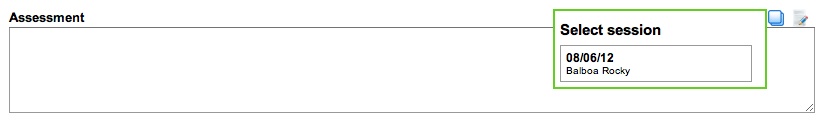 When you are documenting a session using the custom documentation feature of Therabill, you can copy a narrative field from a previous session that you have already documented using the same note template that you are currently using (that is, the "copy from previous", is note template specific). Each narrative field that you have created will have a Copy From Previous icon
When you are documenting a session using the custom documentation feature of Therabill, you can copy a narrative field from a previous session that you have already documented using the same note template that you are currently using (that is, the "copy from previous", is note template specific). Each narrative field that you have created will have a Copy From Previous icon ![]() located at the top right of the narrative field. Click that icon and Therabill will display previous sessions (for the same client) that have the current narrative field documented (see image to the right). Click on the session in the list that you would like to copy the narrative from.
located at the top right of the narrative field. Click that icon and Therabill will display previous sessions (for the same client) that have the current narrative field documented (see image to the right). Click on the session in the list that you would like to copy the narrative from.
Limitations
Here are a list of the current limitations on the copy from previous feature. Future development will remove some of these limitations.
- You can only copy from sessions that are assigned to the same client that you are currently documenting. That is, when Therabill searches for sessions to display in the select session menu, it is only searching for sessions from the same client that you are currently documenting.
- You can only copy from sessions where you had previously used the same note template. The copy from previous is note template specific. For example, if you have multiple note templates and in one session you used note template X, then you will only be able to copy from that note template when using note template X on future sessions.
- The copy from previous selection menu (see image above right, green box) will only display up to 20 previous sessions.
- The copy from previous selection menu (see image above right, green box) will only display sessions with a date of service prior to todays date (not the date of service of the session).
- You can only copy one narrative at a time. If you have multiple narratives on a form, you will need to copy them each individually.

Comments
0 comments
Please sign in to leave a comment.