As of March 17, 2020, CMS will reimburse PTs, OTs, and SLPs for E-Visits provided during the COVID-19 response for services occurring on or after March 6, 2020. This article applies to Therabill Standalone members. If you are WebPT EMR + Therabill, click here for instructions.
What is an E-Visit?
CMS describes an e-visit as “non-face-to face…patient-initiated digital communications that require a clinical decision that otherwise typically would have been provided in the office.” Check out this E-Visit FAQ for a complete breakdown of e-visits.
E-Visit Workflow
- The clinic notifies established patients that they are offering e-visits.
- An existing patient reaches out and requests service. This should occur through a secure online patient portal (i.e., WebPT’s HEP and Patient Portal). Alternatively, given the loosening of HIPAA penalties during the COVID-19 response, you can use telephone, email, or even Facetime/Skype—although the APTA still recommends using a HIPAA-compliant platform.
- The provider responds to the patient through the communicated contact method and receives patient consent to participate in an e-visit.
- The provider delivers e-visit assessment and management services to the patient and documents services/tracks time spent over a seven-day period (starting when the provider responds to the patient’s request) in a daily note. Tracked time should include time spent interacting with the patient and on clinic decision-making to update plans and provide guidance.
- At the conclusion of the seven-day period, the time should be totaled and the appropriate code billed. Then, you can finalize the daily note.
- This process can continue for another seven-day period as long as these provisions are in place as the patient continues to reach out and request service.
How Do I Use the Therabill to Manage E-Visits?
Set a Place of Service
The place code for e-visits is your current location. If you are completing these e-visits from your clinic location, use 11 - Office. If you are conducting these e-visits from your home, use 12 - Home. Remember, you can set a place code from the patient’s session.

Important: Because e-visits are not considered telehealth by CMS, 02-Telehealth should not be billed for these visits.
What Should I Document?
- Create a session for the patient after responding to their initial contact.
- Document that the patient initiated the service and how the patient initiated the service (if possible). Additionally, include the reason why the patient is unable to attend the visit in person.
- Document each interaction for the next seven-day period within this session.
- Track the time you spend communicating with the patient, and the time you spend gathering information and using your clinical decision-making abilities to distill it into guidance for the patient.
Complete Billing & Coding
At the end of the seven-day period, add up the total amount of time you spent on the e-visit. Then select the appropriate code based on the time you calculated. Important: Do not bill any other codes.
Medicare Service Codes
The following service codes are available Therabill. Remember, Medicare payers will only accept the following codes:
- G2061: Qualified non-physician healthcare professional online assessment and management, for an established patient, for up to seven days, cumulative time during the 7 days; 5–10 minutes
- G2062: Qualified non-physician healthcare professional online assessment and management service, for an established patient, for up to seven days, cumulative time during the 7 days; 11–20 minutes
- G2063: Qualified non-physician qualified healthcare professional assessment and management service, for an established patient, for up to seven days, cumulative time during the 7 days; 21 or more minutes.
You must use the CR modifier on these codes to ensure they are accepted by Medicare.
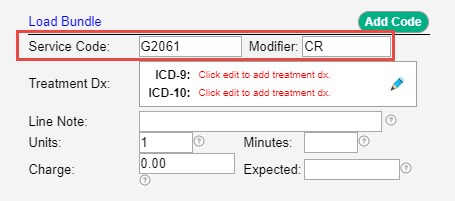

Comments
0 comments
Article is closed for comments.