You can delete any file that you have uploaded to your filing cabinet or to a client's chart.
Warning: Deleting an attachment is permanent. There is not a way to recover the attachment once it has been removed.
- Navigate to Filing > Attachments. You will see a list of all attachments in the system.

- Locate the attachment you want to delete, using filters if necessary.
- Select the
 icon that appears when you hover over the line.
icon that appears when you hover over the line. 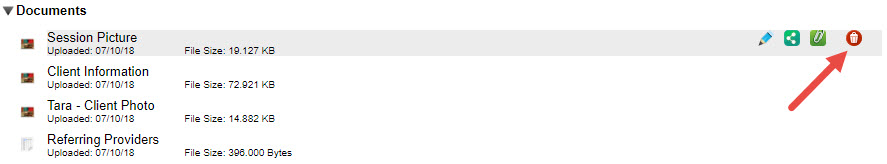
- Select Yes.

Comments
0 comments
Article is closed for comments.