By default, the system uses the short description given by the American Medical Association for the service codes. This description is shown on the Client Ledger Statement. You have the ability to edit the descriptions.
Navigation
Navigate to Admin > Defaults/Settings > Billing.
At the bottom of the screen, you will see a section called Your CPT (Service/Procedure) Codes. This will list all service codes you have used, the number of sessions the code has been manually entered on, and the code description.
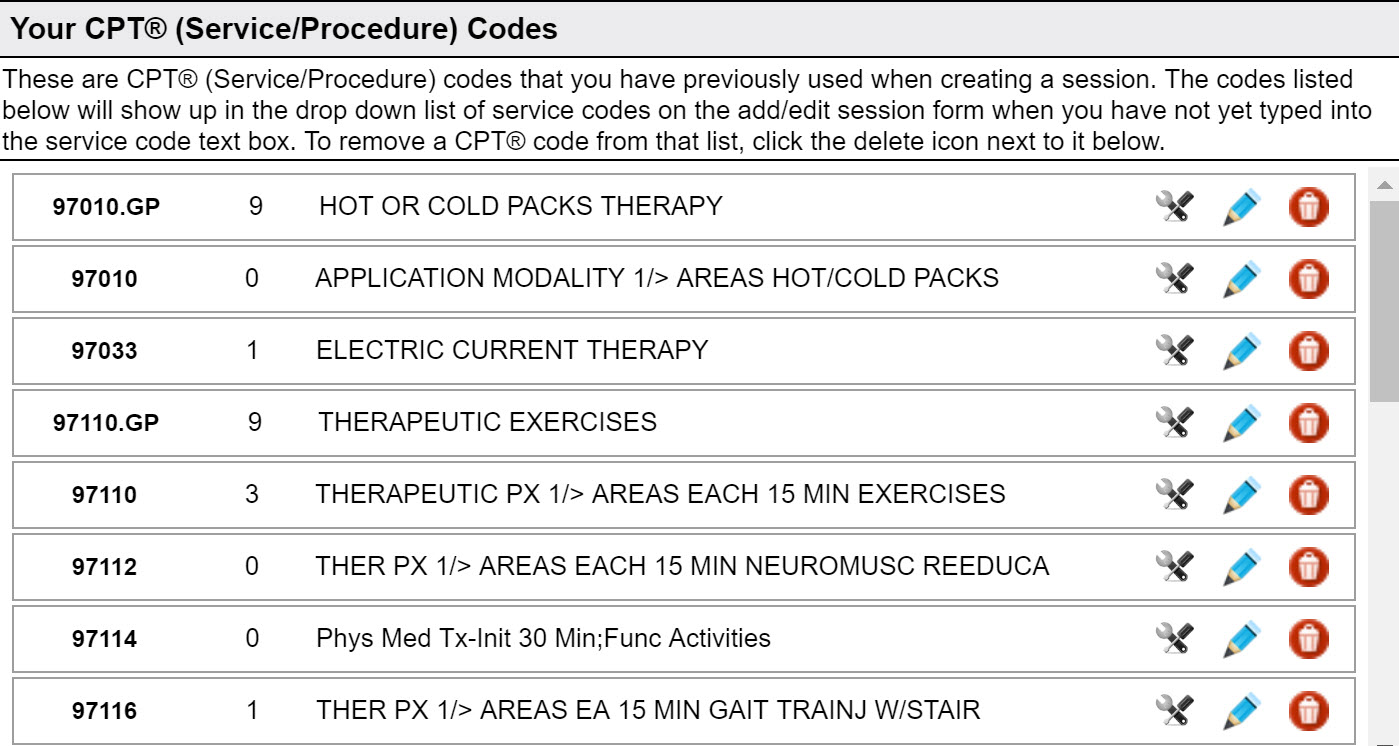
Edit Description
- Click the
 icon associated with the service code you want to edit. The description will become an editable text field.
icon associated with the service code you want to edit. The description will become an editable text field. 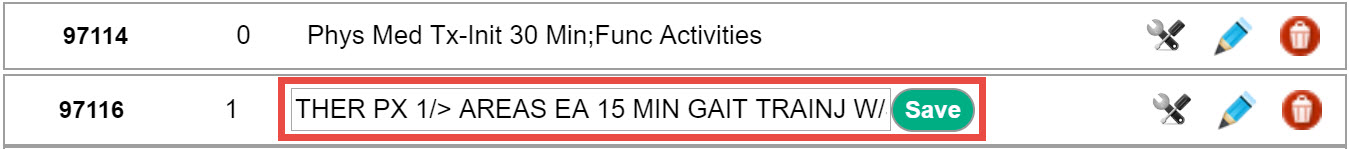
- Enter the new description.
- Select the Save button next to the text field.
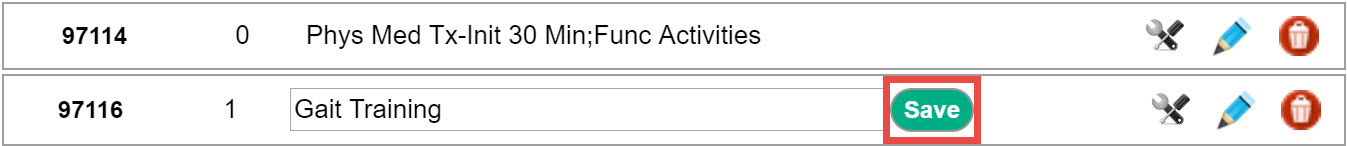

Comments
0 comments
Article is closed for comments.