When you try to create a statement and a session appears to be missing, there are several steps you can take to help locate them:
- Does the session fall within the Date range you entered?
- Is the session Confirmed? If you manually changed the DOS to a date in the future, the session will become Unconfirmed. You can find Unconfirmed sessions by navigating to Billing > Confirm Schedule. Use the green checkmark to confirm the session.
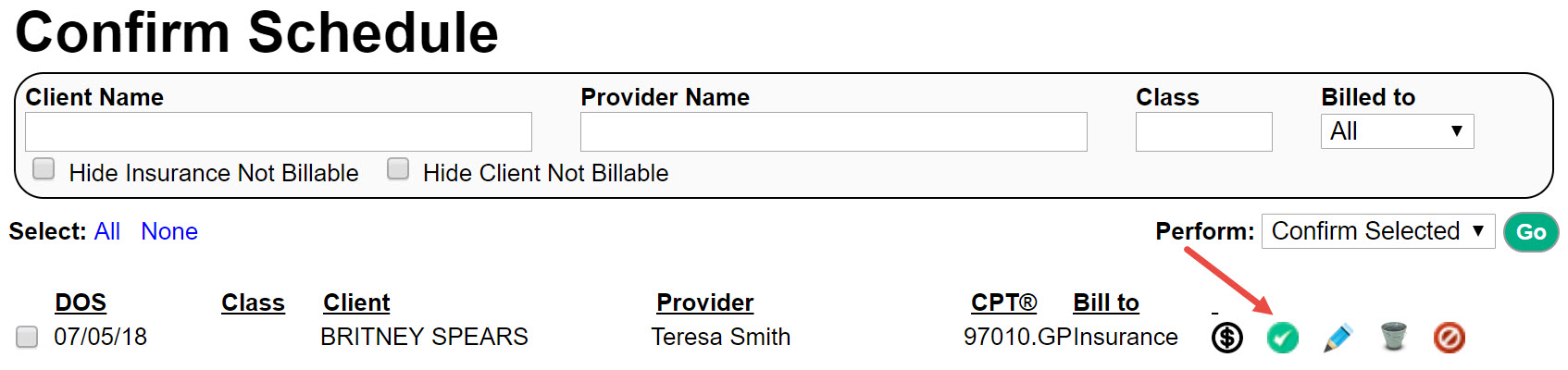
- Are your Settings too restrictive? Try unchecking the boxes under Do not show sessions... If the session is still open to insurance, Hide Open/Pending Sessions should be marked as No.
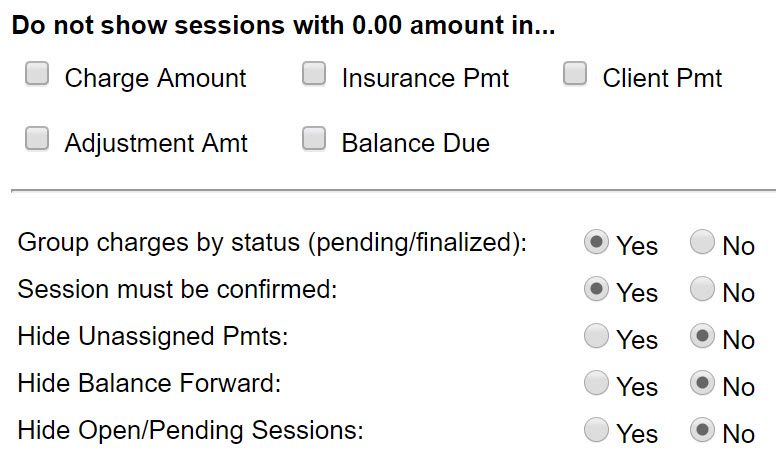
- Is there a Session Class attached to the session? If there is, verify that Client Not Billable is unchecked on the settings. To find your Session Class settings, navigate to Schedule > Classes.
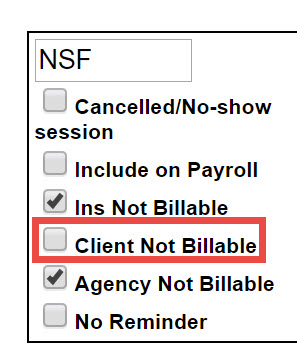

Comments
0 comments
Article is closed for comments.