This new feature gives your clinic the ability to prevent client statements from being created for individuals that you designate. This is extremely useful if you have a client that has been sent to collections.
To Enable:
- Navigate to the client's chart using your preferred method.
- Underneath the client's name, check the Exclude patient from batch billing checkbox.
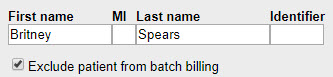
- Click Save & Close to apply the changes.
Changes In Application
Batch Client Window
If enabled, the client will not appear in the Batch Statements list.
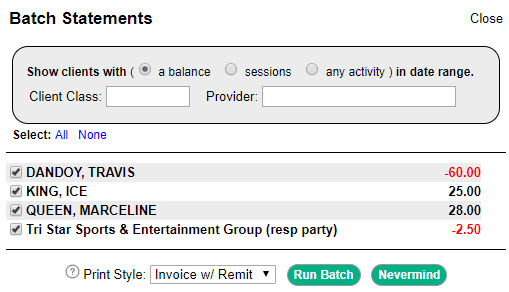
Client Balance Statement Search
A message will display when searching for the client on the Client Balance Statement.
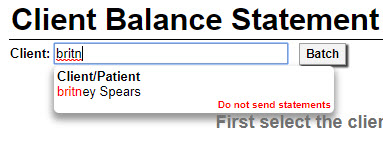
Edit Session Window
A warning will appear in the Billing & Coding section.
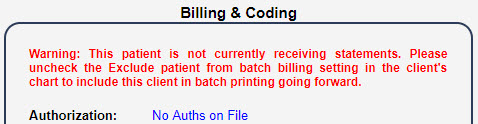

Comments
0 comments
Article is closed for comments.