After your clinic has started processing credit cards through the integrated gateway, you will want to reconcile your transactions. This helps you verify that the transactions are being deposited into your bank account.
Bank Account Deposits
All credit card transactions that you processed during the day are batched at the end of the night by the credit card processing company. The funds are typically deposited into your bank account 2 business days later as a lump sum. For example, if you processed a $25 and $40 payment today, then you should see a $65 deposit into your account.
Reconcile Transactions
Reconciling a transaction simply means that you are indicating that it has been deposited into your bank account.
Navigate to Reports > Snapshot Reports > Credit Card Transactions. By default, the report will only list entries that you have yet to reconcile. You can change what transactions are shown by using the available filters. The Rec column will show the current status of the entry:
 - Indicates the transaction has cleared and did not cause an error during processing.
- Indicates the transaction has cleared and did not cause an error during processing. - Indicates the transaction has been reconciled.
- Indicates the transaction has been reconciled.
To change the status of an entry, simply click the corresponding icon.
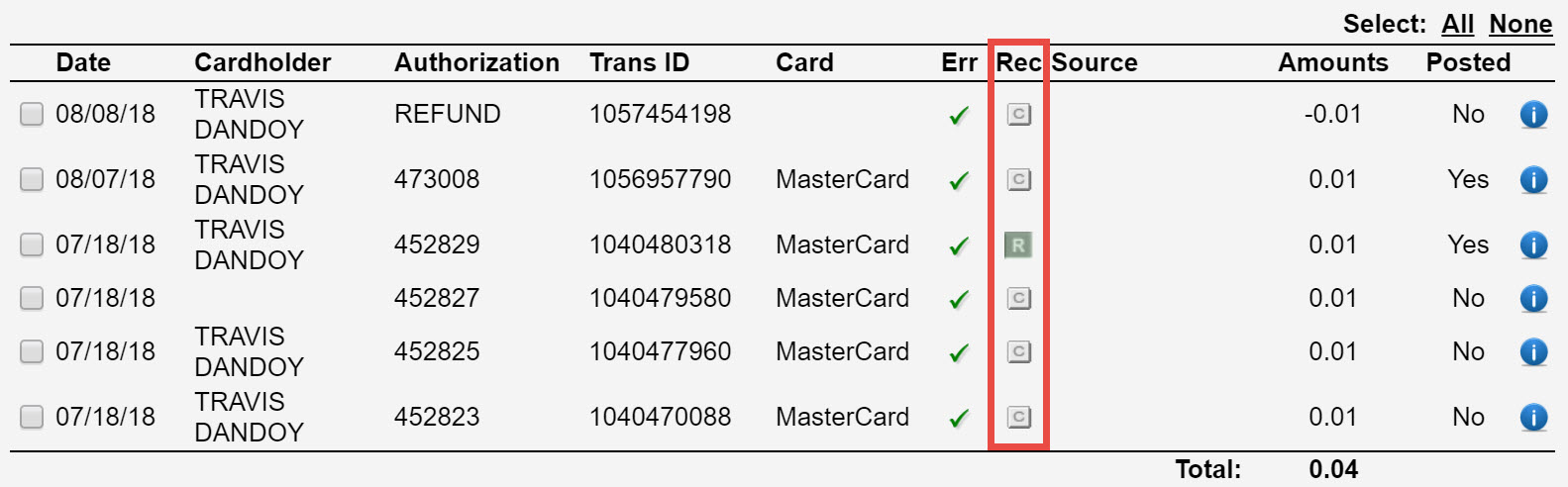
You can also use the checkboxes on the left-hand side of each entry to reconcile multiple transactions at once. This can be useful for larger clinics that process several transactions a day. Utilize the Perform drop-down to reconcile the selected entries.

Comments
0 comments
Article is closed for comments.