WebPT has partnered with Worldpay from FIS—an industry leader for payment processing—to offer this service. You must be credentialed with Worldpay from FIS before using this solution.
The solution is fully integrated with the scheduler, and patient chart, and allows Patient payments to flow directly into integrated billing solutions such as Therabill, saving you time on reconciling payments.
Account Setup Process
Because this is an integrated solution, you must sign up with Worldpay from FIS and be approved before you can begin using the integrated credit card processing capability. This chart shows the process and who is responsible at each stage.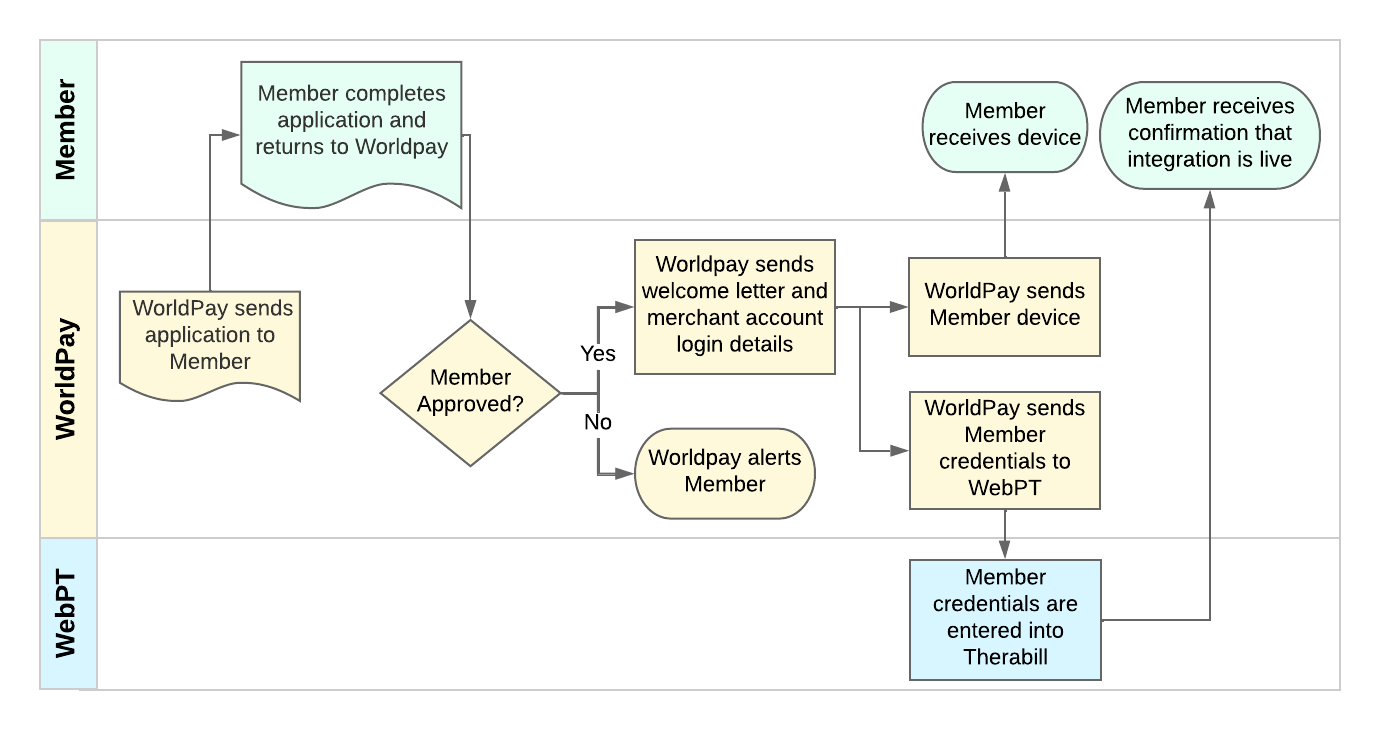
Ingenico Lane/3000 device
The Ingenico Lane/3000 device accepts contactless and chip transactions and the traditional swipe functionality. The device is connected via ethernet to your clinic's network by a router or ethernet wall port. All computers on the network will be able to access this device, it does not have to be plugged into a specific computer to be used. Once the device is connected and powered up it will display an activation code that needs to be entered in the Clinic Settings in the EMR or Defaults/Settings > Integrated Payments in Therabill.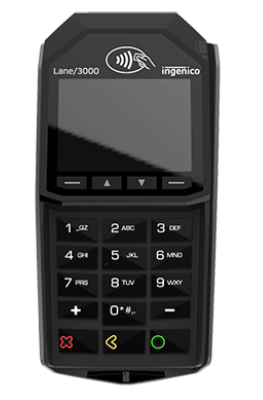
Ingenico Lane/3000 device | Network Information
You may need to review the network configuration for inbound and outbound HTTPS traffic can reach the following URLs.
- https://tripos.worldpay.com HTTPS on port 443
- https://device.tripos.vantiv.com TCP on port 9001
- Enable TCP/IP TLS v1.2 protocol for https://device.tripos.vantiv.com
For Integrated Members (WebPT EMR + Therabill)
For Therabill EMR Members
Add the Ingenico Lane/3000 device to Therabill
The Worldpay Merchant ID (MID) is set up at the Company and Facility level, however, in order to accept device payments within Therabill, you must set up a device to the Facility.
- On the Admin menu, hover over Defaults/Settings then select Integrated Payments.
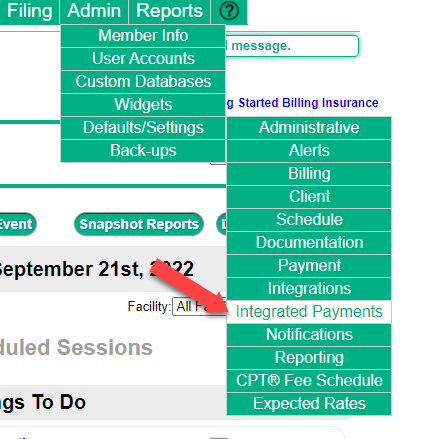
- To Add a Device, select a Facility and verify your Merchant ID. Then click Add Device.
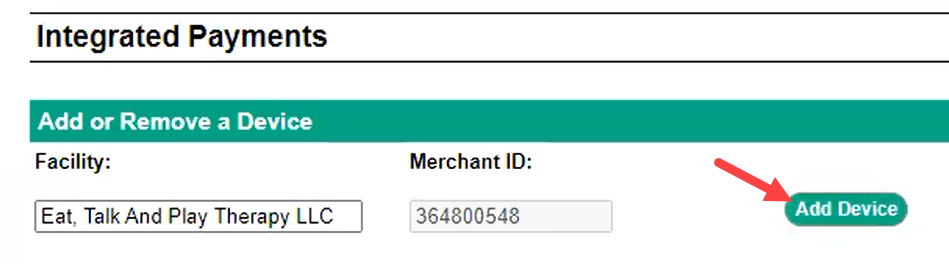 Note: If you receive the message “Integrated Payments must be set up for at least one Facility to use this page”, it means that a MID has not been added to a Facility. Please contact support by email Support@Therabill.com or by phone at 866-221-1870 option #2 to have this added to your account.
Note: If you receive the message “Integrated Payments must be set up for at least one Facility to use this page”, it means that a MID has not been added to a Facility. Please contact support by email Support@Therabill.com or by phone at 866-221-1870 option #2 to have this added to your account. - Enter the Device Name (Do not duplicate device names as they will not be accepted). Enter the Activation code and click Activate and Save Device. (approximately 2-3 minute wait time)
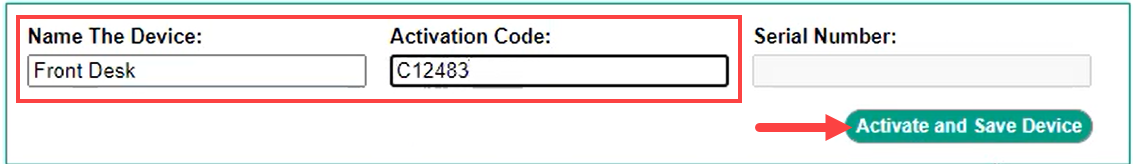
Recommended Naming options: Front Office 1, Front Office 2, etc. We recommend placing a label on each device to identify the name of the device used in your clinic. - While the device is processing the activation and registration, you may see a note at the bottom of the device window “Activation Request sent, please wait...”.
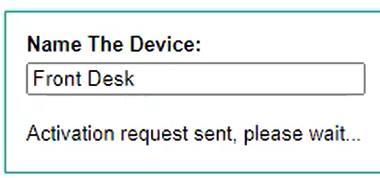
- Once the activation process is complete, a confirmation message will appear and the Serial Number will automatically populate.
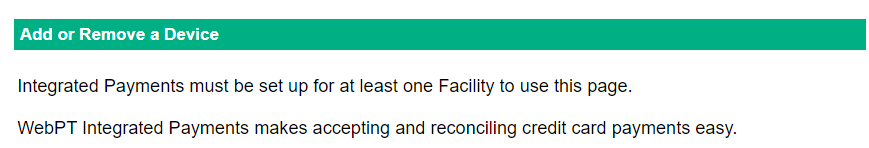

Comments
0 comments
Article is closed for comments.