After a credit card payment has been processed through the gateway, you will have the ability to create and email a receipt to your client.
Under Recent History, you will see a list of your most recent transactions.
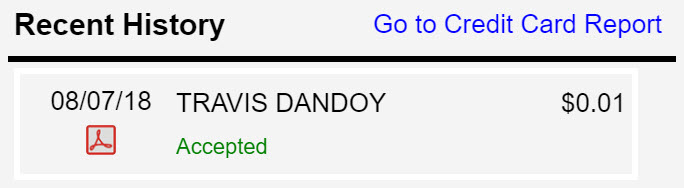
Clicking the ![]() icon will download a copy of the receipt and open a new window. If you entered a client's name prior to processing the payment, that name and any associated email address will be pre-populated into their respective fields. You also have the option of adding a custom message before selecting the Send button.
icon will download a copy of the receipt and open a new window. If you entered a client's name prior to processing the payment, that name and any associated email address will be pre-populated into their respective fields. You also have the option of adding a custom message before selecting the Send button.
The client will receive an email will a secure one-time link that they can use to access and download the receipt. If the client never accesses the link, it will expire after 5 days.

Comments
0 comments
Article is closed for comments.