Removing saved credit card information for a client can be done through the gateway.
- Open the gateway using the
 icon on the left-hand side of the application.
icon on the left-hand side of the application. - Enter a client's name into the Client field and select them from the drop-down list.
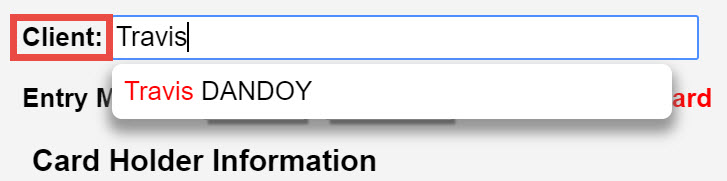
- The cardholder and card information will appear under Charge Card on File.
- Select Delete Card.
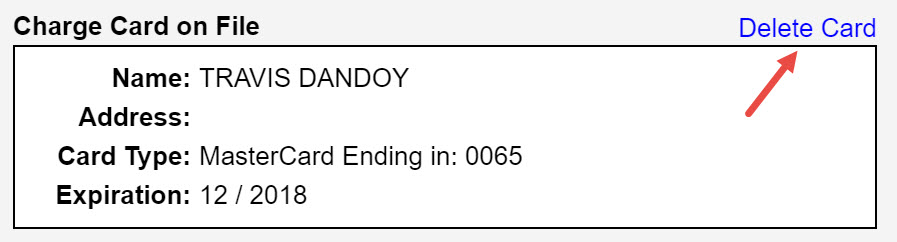
Note: Once the card information has been removed, it cannot be recovered.

Comments
0 comments
Article is closed for comments.