Normally, processing a credit card takes a matter of seconds. In instances where the processor is taking a long time to respond, a spinning circle window will appear.
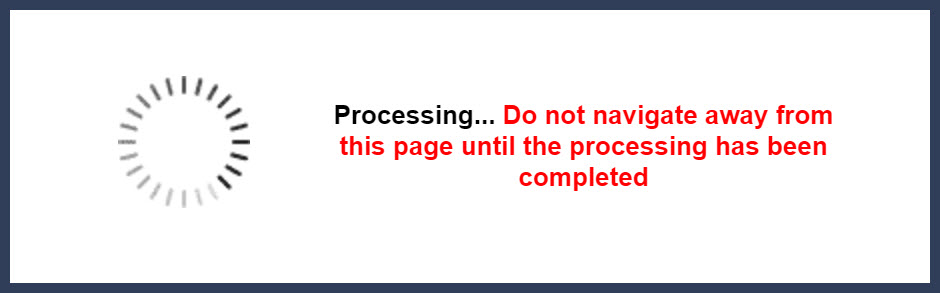
To understand what is happening, let's review what happens when you process a credit card.
The Credit Card Process
- The system bundles the information that you provided and sends it to the credit card processor.
- The processor determines whether to approve or deny the transactions.
- A response is sent to the system and the results are displayed.
Continuous Spinning Circle
There are a few reasons why the circle can spin for an extended period of time:
- The credit card processor is taking longer than normal to respond. Be patient and give the processor up to 2 minutes to send a response.
- You lost internet connection. If you lost internet connection, then the application no longer has contact with your computer and can't remove the spinning circle.
If the spinning circle continues to show, you can close the gateway using the red X in the top-right corner. It the system eventually receives a response, an entry will appear on the Credit Card Transactions report. However, the lack of an entry does not indicate the transaction was not processed. You will want to log into your virtual terminal to verify the status of the transaction.

Comments
0 comments
Article is closed for comments.