This article dives into the specifics of Loop 2000A and assumes that you know how to read an EDI (837) file. If you are looking for a general outline of an EDI and how to read the basic structure, please see: How to read an EDI (837) File - Overview.
We will be using the following sample EDI file to break down this loop.
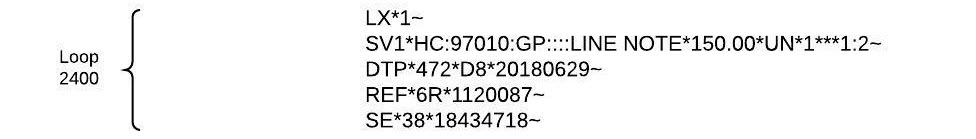
Loop 2400 - Service Line Information
Segment LX - Line
Example: LX*1~
- Element 01 = Line Number (1)
Segment SV1 (SV5 for DME) - Service
Example: SV1*HC:97010:GP::::LINE NOTE*150.00*UN*1***1:2~
- Element 01-1 = Hardcoded to HC for Standard CPT Code
- Element 01-2 = CPT Code (97010) Box 24d CPT
- Element 01-(3-6) = Modifier (GP) Box 24d Modifier
- Element 01-7 = Description/Line Note (LINE NOTE) Box 24 Shaded
- Element 02 = Charge Amount ($150) Box 24f
- Element 03 = Basis for Measurement (UN)
- Element 04 = Quantity (1) Box 24g
- Element 05 = Facility Code
- Element 07-(1-4) = Diagnosis Code Pointer (1,2) Box 24e
Segment DTP - Date
Example: DTP*472*D8*20180629~
- Element 01 = Hardcoded to 472 for Date of Service
- Element 02 = Hardcoded to D8
- Element 03 = Service Date YYYYMMDD (2018/06/29) Box 24a
Segment REF - Reference
Example: REF*6R*1120087~
- Element 01 = Reference ID Qualifier - Hardcoded to 6R
- Element 02 = Reference ID (1120087)
- Unique number used for ERA matching
Segment NTE - Note
Example: NTE*ADD*CORRECTED CLAIM~
- Element 01 = Reference Code (Add)
- Element 02 = Note Text (Corrected Claim)
Segment SE - Transaction Set Trailer
Example: SE*38*18434718~
- Element 01 = Segment Count (38)
- Element 02 = Set Control Number
Section 24 - Service Lines
What is it?
Section 24 is used to list the completed services for the claim. The 6 service lines have been divided horizontally. The shaded area of each line between 24A and 24G is the location for reporting supplemental information. A Line Note is required when a CPT code is considered non-specific or does not definitively describe the service/supply.

In Application:
To manually enter information into Box 24 Shaded:
- Navigate to Billing > Bill Insurance.
- Use Select Client to choose the desired client.
- Locate the session and select the corresponding
 icon.
icon.
- If there are multiple codes, edit the specific code using the
 icon.
icon.
- If there are multiple codes, edit the specific code using the
- Enter the information into the Line Note field.
- If there are multiple codes, enter the information and select Save.
- Select Save & Done.
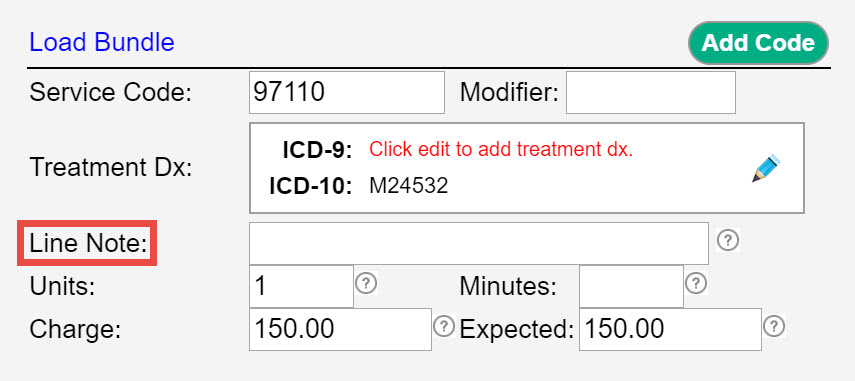
EDI File
Loop 2400, Segment SV101-7
Box 24a-j
For more information on each field of Section 24, please see:
Box 24a - Date(s) of Service
Box 24b - Place of Service
Box 24c - EMG
Box 24d - Procedures, Services, or Supplies
Box 24e - Diagnosis Pointer
Box 24f - $ Charges
Box 24g - Days or Units
Box 24h - EPSDT/Family Plan
Box 24i - ID Qualifier
Box 24j - Rendering Provider

Comments
0 comments
Article is closed for comments.